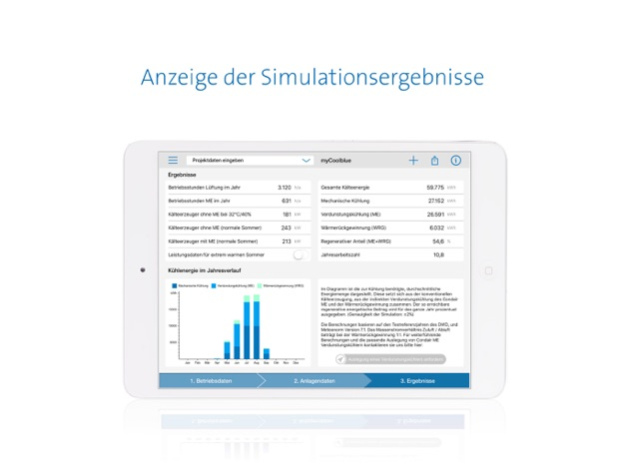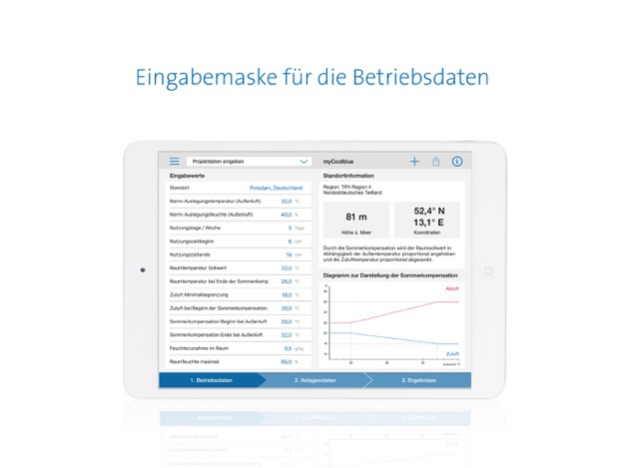myCoolblue 1.6
Continue to app
Free Version
Publisher Description
The myCoolblue app is a powerful simulation tool that enables you to calculate the annual amount of energy required to cool and dehumidify the supply air to a ventilation system at a particular site. This means that you can estimate the expected energy-related benefits of employing indirect evaporative cooling in a ventilation system, based on actual climatological conditions, as early as the planning stage of a project. This in turn enables you to optimize the system’s components early on to ensure that it is as efficient as possible.
Energy use simulation for indirect evaporative cooling with the myCoolblue app from Condair
Use the myCoolblue simulation tool from Condair to determine how much energy you can save by using an indirect evaporative cooling system (Condair ME). To represent your HVAC system’s cooling mode (cooling of external air to supply air) in the calculation program, simply enter the relevant planning parameters.
Savings can be calculated precisely before the system is even built
The myCoolblue mobile app can simulate the energy characteristics of your planned system, and calculate the potential savings from evaporative cooling in advance. Energy savings can thus be evaluated in terms of concrete figures.
Use of location-specific weather data
The energy use simulation is based on hour-by-hour meteorological reference data for the selected location. Test reference year values from the German Weather Service and the METEONORM global meteorological database are available for more than 300 locations around the world.
E-mail and AirPrint Function
The h,x diagram can send the results of a calculation by e-mail, or print them out directly with the help of an air print printer.
www.condair.de
Oct 2, 2019
Version 1.6
New language: French
About myCoolblue
myCoolblue is a free app for iOS published in the Office Suites & Tools list of apps, part of Business.
The company that develops myCoolblue is Condair GmbH. The latest version released by its developer is 1.6.
To install myCoolblue on your iOS device, just click the green Continue To App button above to start the installation process. The app is listed on our website since 2019-10-02 and was downloaded 9 times. We have already checked if the download link is safe, however for your own protection we recommend that you scan the downloaded app with your antivirus. Your antivirus may detect the myCoolblue as malware if the download link is broken.
How to install myCoolblue on your iOS device:
- Click on the Continue To App button on our website. This will redirect you to the App Store.
- Once the myCoolblue is shown in the iTunes listing of your iOS device, you can start its download and installation. Tap on the GET button to the right of the app to start downloading it.
- If you are not logged-in the iOS appstore app, you'll be prompted for your your Apple ID and/or password.
- After myCoolblue is downloaded, you'll see an INSTALL button to the right. Tap on it to start the actual installation of the iOS app.
- Once installation is finished you can tap on the OPEN button to start it. Its icon will also be added to your device home screen.